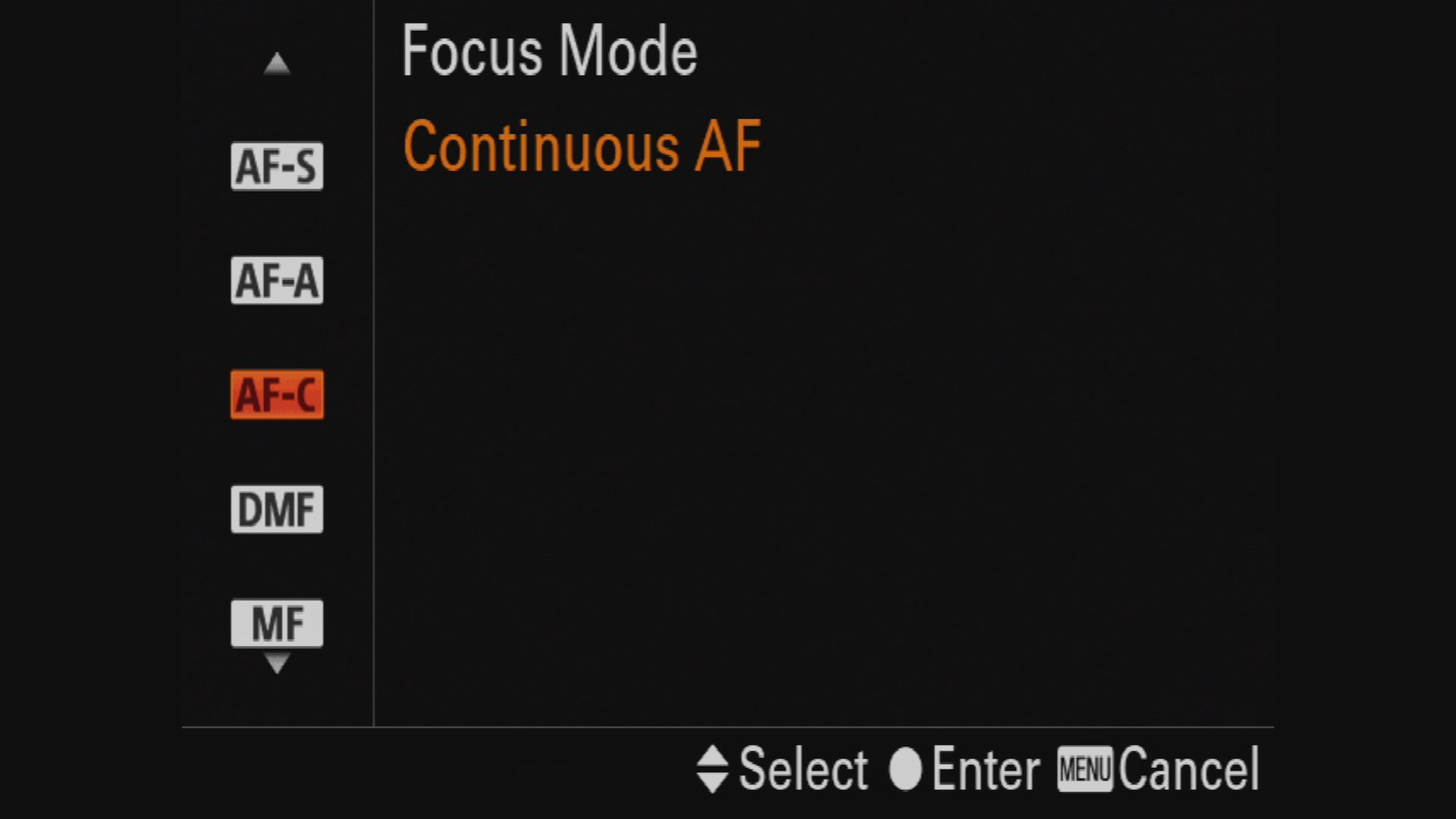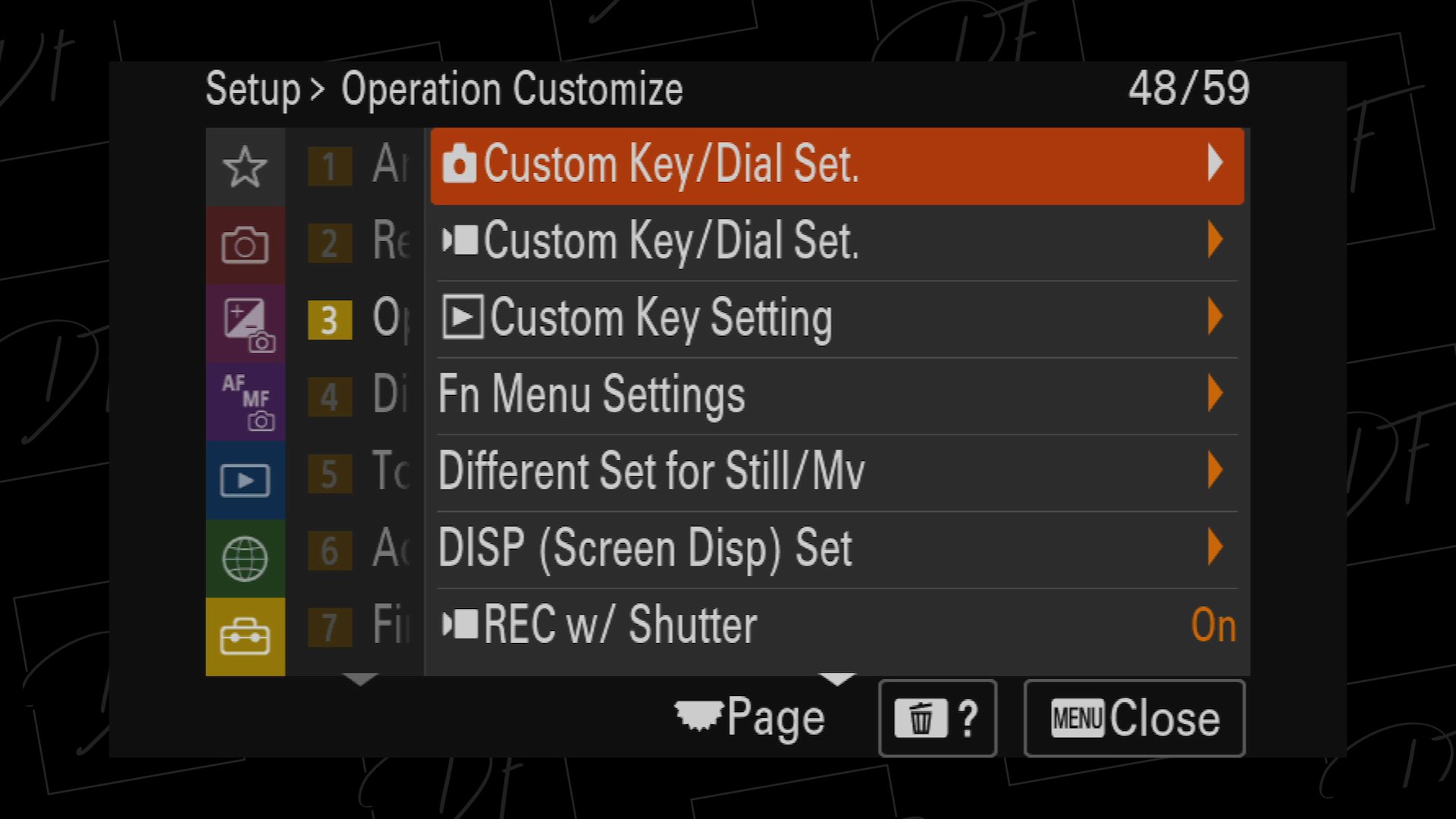Stop Missing Focus! (With Back Button Focus)
“Spray and pray” does NOT work for consistent focus - though it definitely looks more fun, eh?
Back Button Focus is my FAVORITE method for getting reliable, consistent focus. It allows me to leverage the strengths of autofocus while still allowing me to be in control of what the camera is focusing on. Plus, it really simplifies my workflow and helps me worry less about constantly changing focus settings.
If you’re a person that prefers to watch the information rather than read it, check out the video above. Otherwise, read on…
Understanding your camera’s autofocus modes
I recently picked up a Sony A7IV to replace my aging A7III, and the FIRST thing I did was change the default focusing method of half-pressing the shutter to the more user-friendly technique of back button focusing.
After publishing the video about using manual mode more easily, I realized that I should probably make a video about how I nail focus with my camera, too. Especially since I mentioned how both shutter speed and focusing can contribute to blurry photos.
Before we discuss techniques, though, it’s important to understand the different autofocus modes you have on your camera so that you can understand what’s happening when you use back button focus.
If you shoot on a different system than Sony, settings may be called something different and found in different menus, but all mirrorless cameras these days will have modes like this.
The two most common autofocus modes are AF-S and AF-C.
AF-S (Single Shot Autofocus)
AF-S or single-shot autofocus is great when you have stationary objects. By default, when you press the shutter halfway, it focuses once and then locks until you take your finger off the shutter release and press again. This is really useful when you don't want the focus point to change but want to recompose your image after you've focused, meaning you want to place your subject in a different part of the frame than they were when you focused on them.
AF-S Focus mode
Single shot autofocus grabs focus once
AF-C (Continuous Autofocus)
AF-C or continuous autofocus keeps focusing over and over again many times per second while you have the shutter button half pressed and is great for focusing while your subject is moving and you need to track them.
AF-C Focus mode
Continuous autofocus focuses over and over again
AF-A (Automatic Autofocus)
There are other autofocus modes, too. For instance, automatic autofocus is supposed to be able to intelligently switch between AF-S and AF-C depending on if it thinks your subject is moving, but this can often cause you problems because the camera doesn't actually know what you consider to be the subject - especially if there are multiple potential subjects. I never ever use this mode.
AF-A Focus mode is supposed to switch between AF-S and AF-C.
DMF (Direct Manual Focus)
Then there's a mode on Sony cameras that I use in still photography way more than others seem to and that's called DMF or direct manual focus. I think it's because so many folks seem confused about how this works (or they haven’t had a good experience when combining with the shutter release focus method, which I totally understand), so I'll spend just a moment here explaining it.
While DMF sounds like manual mode, it's actually a hybrid between auto and manual focus that's really flexible and it's most powerful when paired with back button focusing. It's a mode where the camera defaults to autofocus, but you can override it and manually focus just by turning the focus ring, which normally doesn't function in autofocus modes. This is amazing for being a best of both worlds approach where you need critical focus and don't want to have to interrupt your workflow to switch between autofocus and manual focus. The autofocus gets you most of the way there, then if you need to refine your focus you tweak it with the focus dial. It’s so much faster than if you had to go full manual.
DMF Focus mode
DMF on Sony cameras allows you to use the manual focus wheel after autofocusing.
Just be aware that the autofocus part of DMF acts like single-shot autofocus so it's best for things like landscape, architecture, product, and macro photography, it even works great in portrait photography - basically, scenarios where your subject isn't moving much or at all.
What is back button focus?
Now, the value of having all these different autofocus modes is that you are able to give your camera parameters to control how it acts in autofocus. And you can further define things by combining these modes with focusing zones or points and moving them around the camera with your joystick or touchscreen. These allow you to tell the camera which part of the scene you want it to pay attention to.
But the challenging part of having all these ways of focusing is that with options comes complexity. What happens if my subject suddenly moves and I'm in the wrong mode or what happens if I'm shooting images of a moving subject and then it suddenly stops and I want to be able to take repeated images without having to change where I'm focusing before each shot? There are countless little variations of scenarios like this where switching between single and continuous autofocus is necessary but in the time it takes you to switch, the moment is gone.
And this is where back-button focus comes in. It really helps to simplify what you need to worry about so you can be more efficient and react more quickly.
Very simply, back-button focusing is a technique that allows you to separate the act of focusing from the act of taking the shot. You remove your focusing from your shutter release button and have it be on its own dedicated button, usually on the back where your thumb is - which is why it's called back button focus.
So you'd press one button with your thumb to get your focus, and then once you're happy with the focus, you take the image or images with the shutter release. Now that may sound like it's adding complexity over using a single button, but there are a few critical reasons you may want to do this that actually make working in this more linear way more intuitive and faster.
Why Back Button Focus?
Now different photographers are going to have different reasons for liking back button focusing depending on their scenarios so I'm just going to share a few of my personal favorite reasons rather than exhaustively documenting every way that back button focusing could work for you.
If you have reasons for using back button focus in additional scenarios that I don't mention let us know in the comments so that others can get an idea how it might apply to them.
But the point here is that there are so many ways that back button focusing can improve your workflow that this may be the closest thing you're going to get to a universally applicable technique across all photography styles. This isn't to say that everyone loves it but it has wide applicability across almost any kind of photography you can think of.
And it all boils down to this idea of focusing independently from releasing the shutter and taking the shot.
Control over when your camera focuses
The problem with having focus and the shutter being on the same button is that every time you take your finger off the shutter and press again, the camera automatically refocuses. This can get really frustrating because the camera will often refocus on something that you didn't mean for it to be. And it can create problems if something moves in your frame that catches your camera's attention or you're using a wide aperture or if you need to be able to repeat the same focus over and over again without switching into full manual like when you're trying to do exposure bracketing or focus stacking. You don't want the camera making the decision for you.
Recomposing your image as much as you want
Having your focus and shutter release on the same button also makes it a lot more challenging to focus once and then recompose your image because you have to be really careful to hold the shutter down far enough to keep focus, but not so far that you'll take the picture. Being able to recompose your image on the fly without having to set focus again and then being able to take multiple images with the same focus point is one of the biggest efficiency hacks when it comes to photography and is a huge reason all by itself that many people who try back button focusing never go back. This is especially quick when you're shooting handheld. As long as your depth of field is deep enough, you don't need to move your focus point around with your joystick, you just stick your subject in the middle of your frame, grab your focus, and then position the subject where you actually want it to be and take the image.
Drastically reduces focus mode switching
Another massive reason why I love back button focus is that it solves the problem I alluded to earlier where you need to switch back and forth between single-shot autofocus and continuous shot autofocus quickly but in a way that you control instead of the camera. Think sports and wildlife photography here, for example.
Basically, it allows you to stay in one mode all the time but have the camera act like two different modes all with the push of one button instead of diving into menus. So when you hold the button in, it continuously focuses just like AF-C and when you let the button go, it locks focus just as if you were in AF-S. So this means that you don't have to decide which mode will be most useful ahead of time and you can react more quickly to changes on the fly.
Removes focusing ambiguity
Finally, there's no ambiguity about whether your autofocus is on or off. This may seem like a small thing, but practically speaking there are all kinds of scenarios where you don't have a tactile feel over how far down you've pressed the shutter. Think about when it's cold and you're wearing gloves, for instance. You can't really tell if you've pushed far enough to activate the autofocus without checking. With back-button focusing, there's no ambiguity. You're either pushing the button or you're not.
How to set up back button focusing on Sony’s newer menu system
To set up your camera to leverage the back button focus technique, first you want to set up your focus to continuous autofocus. This will make your back focusing button work the way you want.
On Sony cameras, DMF is a viable option, too you'll just need to remember it acts like AF-S instead of AF-C. I really like DMF mode for slower scenes like landscapes for instance, where I can grab focus initially by pressing the button and then tweaking manually if I need to.
In the newer Sony menus, you'll find it under the focus menu, then go to AF/MF, then go to Focus Mode and change this to AF-C.
In the focus menu, select AF/MF…
…then select continuous AF under the focus mode.
Next, we need to change what triggers focusing on the camera so we're going to get rid of the half shutter press method.
In the newer Sony menus, it's in the same menu as the first option, just navigate to AF w/ Shutter at the bottom of the sub-menu and turn this off.
Turn AF w/ Shutter off.
By default, the AF-ON button on the back of your camera will work as intended, but just in case your settings have been changed and you can't figure out how to get back there or you want to map it to a different button, here's how to do that.
In the newer menu system, you'll want to go to your setup menu, then to operation customize, the choose custom key settings. On this A7IV, they've made a welcome change that allows you to customize keys and dials all in the same place, but in other cameras, the key and dial settings are separate menu items. You want the custom key settings option that has the photo icon next to it. If you don't see it, you are probably in movie mode, so switch back to photo mode or manual mode.
To map your AF-On button, first go to operation customize…
… then navigate to the custom key settings for photo mode…
Once you select the custom key settings, make sure you're in the Rear1 menu and scroll down until you see the AF-On button highlighted and make sure it's set to AF On. Or you can set AF On to another button if you want. But make sure you're using AF On. That's the key setting you're looking for - that's the one that allows the button to activate when you're holding it as opposed to toggling between options or sending you to a menu.
…then make sure your AF On option is mapped to the button you want.
Hate the beeping?
By the way, if you need your camera to be silent when grabbing focus as opposed to that incessant beeping, you’ll find the option to turn it off under Setup > Sound Option > Audio Signals. Don’t worry, the audio signals controlled here have nothing to do with capturing audio through a microphone - it strictly relates to beeps and noises the camera makes when performing certain functions like focusing and timers, for instance.
You can turn off the beeping sounds your camera makes when acquiring focus.
How to set up back button focusing on Sony’s older menu system
We’re going to follow the same step to set up back-button focus on a camera with the older menu system. In this example, I’m using the Sony A7RIV, so options may be placed in slightly different places, but it will be close enough for you to follow along.
Just like before, we’re going to set the camera to AF-C or DMF mode, depending on your style of shooting. You'll go to the Camera 1 tab, scroll right until you get to the autofocus settings, choose focus mode, and then AF-C (or DMF).
You’ll find focus modes under Camera 1 > AF1.
Choose Continuous autofocus or DMF, whichever works best for your needs.
To remove focus from the shutter release button, scroll right another tab (still under the Camera 1 tab) to your second set of autofocus settings and look for the same option - Af with shutter - and turn it off.
Turn AF w/ shutter off.
If you need to set or fix your button mapping, go to your second set of camera settings - that's the purple tab - then scroll right until you see Custom Operation1.
Select the custom key with the photo image next to it and make sure the AF-ON button is mapped to AF On or whatever button you want to use for AF ON. Again, if you don't see the image version of custom key settings, you're in video mode so just switch back to a photo mode, like manual and you'll see the option appear.
You’ll find the custom key settings for photo mode under the Camera 2 tab, Custom Operation1.
You can map your AF On button after you select custom key settings.
Give yourself some time to adjust
Once you've made these tweaks and get used to it, you'll see just how easy focusing can be now. When you want to focus, you press the button. If you want to continually focus, you just keep holding the button as long as you want. If you want to stop focusing so that your focus point is locked down, you simply let go of the button.
It's a much more intuitive way to shoot because it lines up directly with your intent when thinking about focusing and applies almost universally to any kind of shooting you want to do, whether that be landscape, or wildlife, or portraits, or sports. It's practically set it and forget it. The one exception might be if you want to go to full-time manual focusing in which case it's usually just a switch on the side of your lens.
Give yourself a little time, though. If you’re really used to focusing with the shutter button, it could take a few weeks to adjust. But once you do, you’ll probably never go back to the default way of focusing because you’ll feel like you have no control over what’s happening.
I’m curious to know if you're going to try back button focusing and if you already have, what you think or what you're still struggling with. Let me know in the comments below!